Greetings, 👋
This week, we’d be going over the latest updates to the Product Management aspect of the game. During the playtests, we noticed that navigating the product management process turned out to be trickier than we’d anticipated for players. 🤔
Most players seemed comfortable crafting basic recipes 🍔, but many couldn’t predict how those changes would affect next-day inventory. 📦
As a result, players frequently ran out of stock sooner than expected, ⚠️ particularly if they’d adjusted their recipe just before the day started. ▶️

The latest design aims to iron out these wrinkles by giving you more of the info you need right where you need it. 🎯
Product Management Overview 📋

The first thing we did was to rethink the product management process flow. Initially, we had three management screens—one for your recipe and pricing, another for burger inventory and ordering, and a third for drinks inventory and ordering. 📋
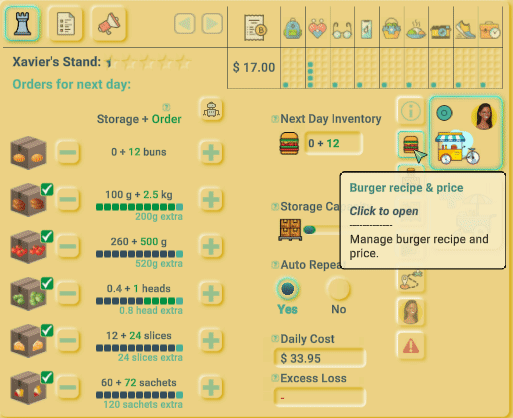
This flow made it easier to overlook essential connections 🔗, like the one between the recipe and the remaining stock. 🍔📦
So, what’s changed? We’ve revamped the product management process to feature four distinct sections:
- Recipe 📜
- Prices 💵
- Inventory 📦
- Market 🛒
Recipe Management 📜
The recipe section now has a nifty little feature: it shows exactly how many burgers you can make based on the amount of each ingredient used 🍔🧮.
Change the amount of an ingredient? You’ll see the burger count update in real time. 😍

Also, we added a save and load recipe feature 💾 so you can easily switch between different recipes depending on your strategy 🔄.
Pricing 💲
For pricing, we introduced purchase probability insights 📊 to help you fine-tune your pricing strategy and appeal to different customers 👥.
Previously, players could only see the impact of pricing changes on their sales after the day started 🌅.

With the addition of the purchase probability section, you’ll see an estimated purchase probability for each customer segment based directly on your food’s pricing 🏷️.
Inventory management 📦
The inventory section is where we’ve rolled out some of the most comprehensive changes yet 🔄. In the previous version:
- We had separate screens for normal and cold storage 🌡️, split between burger and drink inventory. 🍔🥤
- Players could not see which ingredient was eating up their storage space 🤷♂️, making stock optimization and profit maximization challenging.😤
- Product expiry dates had been removed to keep things uncomplicated. 🗓️
In the latest design, normal and cold storage are united in a single view 👀. The ingredients are sorted based on their preservation needs ❄️🌡️.

Cold storage ❄️ extends the shelf life of your patties and cheese.🍔🧀 If you don’t own cold storage, your patties and cheese will simply go into normal storage 📦, but keep an eye on them; their expiration dates will come up sooner. ⏳
Also, we’ve jazzed up the storage bars with a splash of color 🌈. Now, they are color-coded to instantly show you which ingredients are gobbling up the most space.
This visual cue will hopefully help you optimize storage and make better decisions when reordering supplies. In our next update, we’d show you what we’ve done with the market section.🛒
We hope you’d love it! 💝
As always, we are eager to read your contributions and get your feedback on these changes. You can share your thoughts by replying to this email 📧 or joining us on discord. 👍
And that’s a wrap for today, Cheers 🥂
Don’t forget to Wishlist the game if you haven’t!
Live Long and Prosper 👋,
Kunal & Team
Leave a Reply